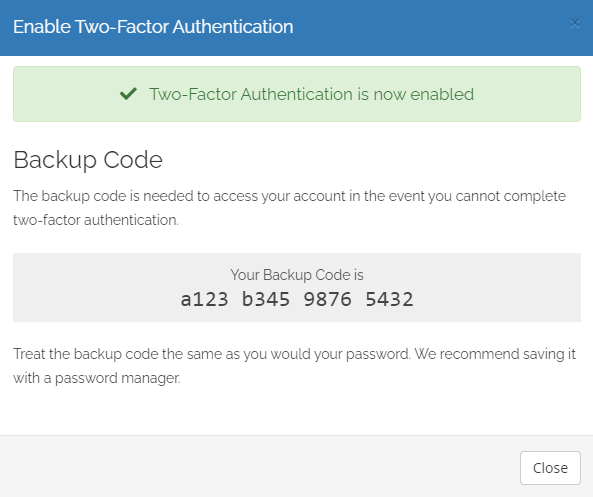Problem
How do I log into the clients portal with a Two Factor Authentication (2FA) backup code?
Solution:
This article explains how to log into the clients portal with a Two Factor Authentication backup code.
It is assumed you have already enabled 2FA on your account.
- Go to the secure clients area at https://clients.prolateral.com
- Enter your username and password and click.
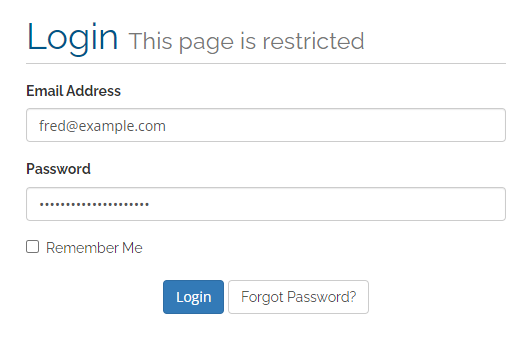
- You will now be prompted for a 2FA instead of entering a code click on link "Login using Backup Code".
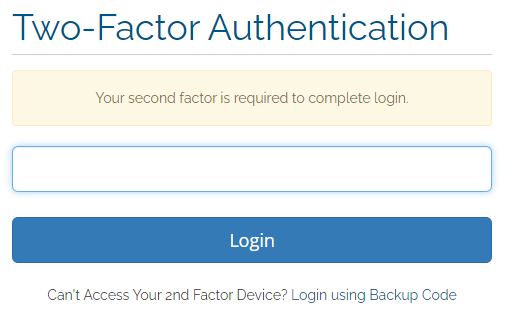
- Enter your backup code and click "Login"