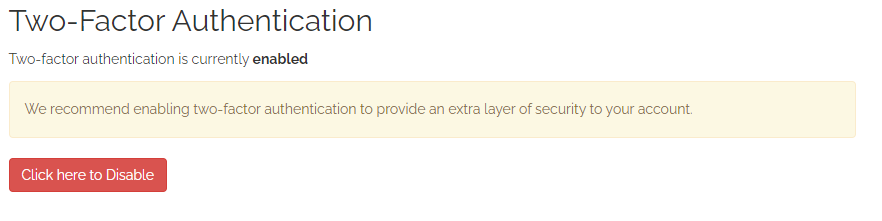Problem
How do I remove/disable Two Factor Authentication (2FA)?
How do I remove/disable Mult Factor Authentication (MFA)?
Solution:
This article explains how to remove Two Factor Authentication with the secure clients portal.
It is assumed you have already enabled 2FA on your account in order to remove it.
Below is the process for remving 2FA on your existing account.
- Login to the secure clients area at https://clients.prolateral.com
- From the top drop menu Select Hello Name -> Security Settings menu option.
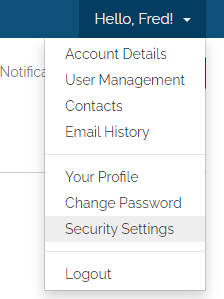
- From the security settings screen scroll down to the section labelled "Two-Factor Authentication" and click the button "Click here to Disable".