Problem
How do I add DNS-Engine name servers to my domain?
How do I add DNS-Engine name servers to my domain in a MasterDNS package?
How do I add DNS-Engine name servers to my domain using a template?
Solution - Manual
This example shows you how to add name server records to you domain using Prolateral's Master DNS service.
To add the My-Engine NS servers to your a domain follow the below procedure
- Log into the portal (http://portal.prolateral.com)
- Select the Primary DNS menu under the DNS main menu
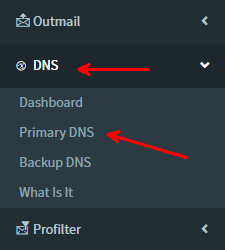
- Select the Settings button of the desired Primary DNS zone.
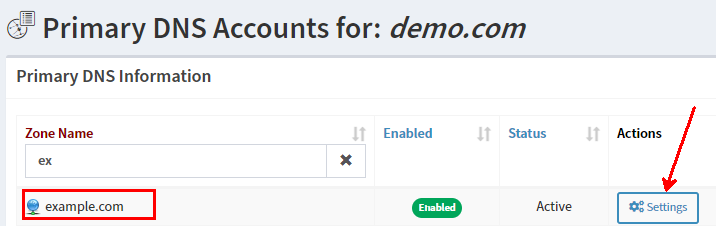
- Click the "+ New Record" Button
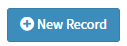
- This will add a new row, you will need five new rows.
- In the new row add the following
Hostname = @
Type = NS
Server Address = nsX.dns-engine.com. - Repeat for all the assigned NS servers
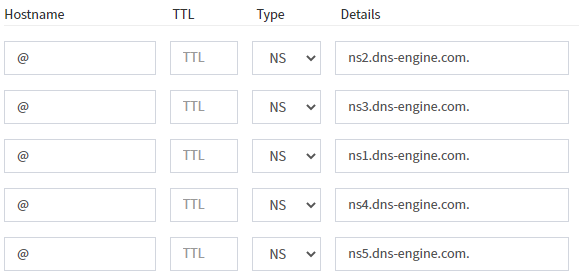
Note:- note the trailing dot on the end of each record to denote its a fully qualified record.
- When finished editing the zone records click the "Save Records" button and confirm the changes

Solution - Using the template
This example shows you how to add name server records using a pre-defined template to a domain using Prolateral's Master DNS service.
To add the My-Engine NS servers to your a domain using a template follow the below procedure
- Log into the portal (http://portal.prolateral.com)
- Select the Primary DNS menu under the DNS main menu
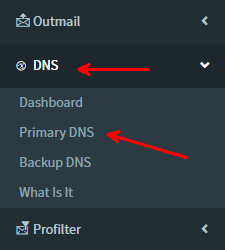
- Select the Settings button of the desired Primary DNS zone.
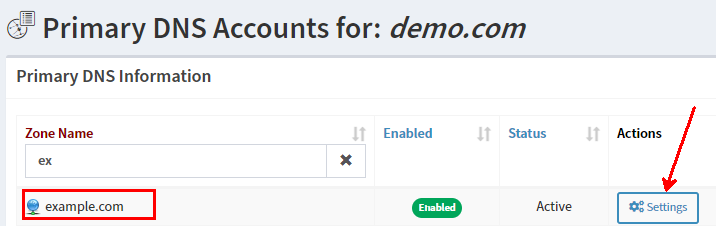
- Select the "dns-engine.server" in the Template drop diwn and Click the "Insert" Button
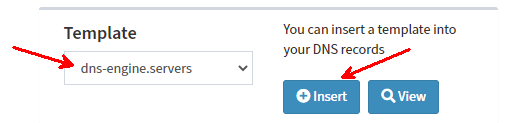
- This will add all the NS records for you and will look like the below.
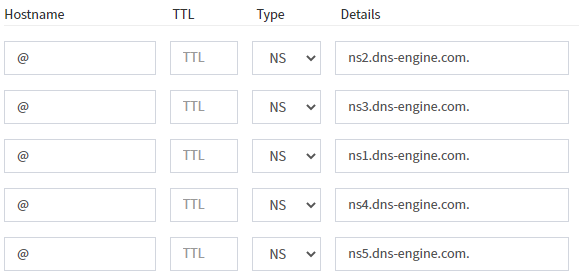
- When finished editing the zone records click the "Save Records" button and confirm the changes



