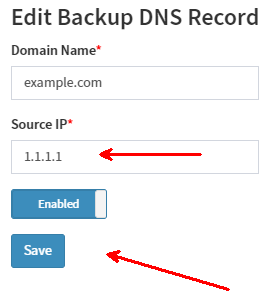Problem
How do I change the source server for Secondary DNS?
How do I change the source server for Backup DNS?
Solution
Both Secondary DNS and Backup DNS get their DNS records (information) from a specified source server. The Source Server doesn't have to be a Master Server or even an authoritative name server however the source server will need to allow zone transfers. The term zone transfer doesn't mean the transfer of the domain name to another register, it in fact means the sharing (transfer) of zone records (the DNS records for that domain) to other specified DNS servers, in this case backupDNS servers.
The source server must allow zone transfers to the following servers.
ns1.dns-engine.com
ns2.dns-engine.com
ns3.dns-engine.com
ns4.dns-engine.com
ns5.dns-engine.com
To change the source server on your Secondary DNS or Backup DNS follow the below procedure
- Log into the portal (http://portal.prolateral.com)
- Select the Backup DNS menu under the DNS main menu
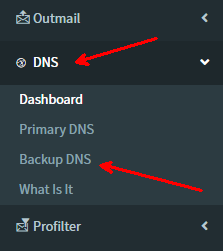
- Select the Settings button of the desired backupDNS package.
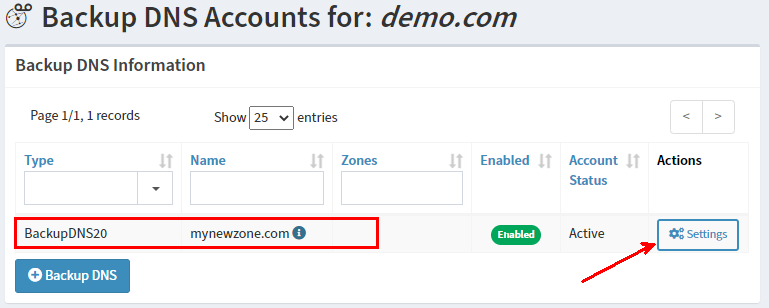
- Find the domain name you wish to change the source server for and click "edit"
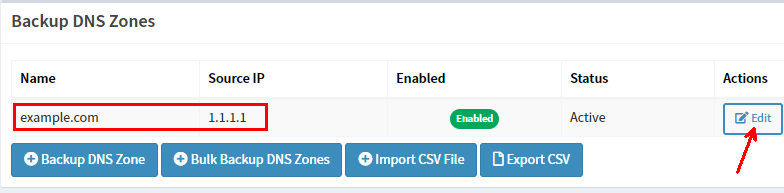
- Enter the valid IP Address of the source server and select "Save"