Problem
How do I remove a domain from an existing backup DNS package?
How do I delete a domain from an existing backup DNS package?
Solution
backupDNS packages can have 1 or more domains allocated to them.
To remove (or delete) a domain from a package follow the below procedure
- Log into the portal (http://portal.prolateral.com)
- Select the Backup DNS menu under the DNS main menu
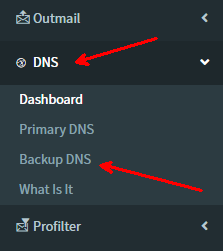
- Select the Settings button of the desired backupDNS package.
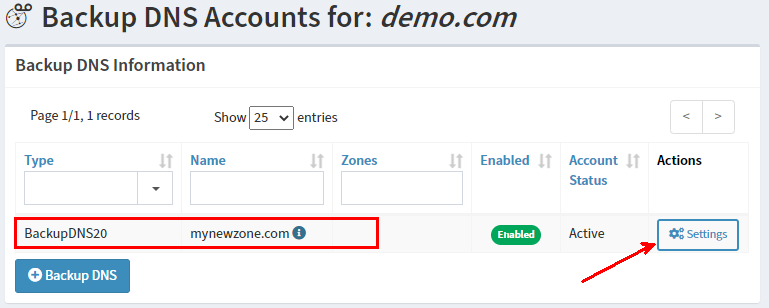
- Find the domain name you wish to remove and click "delete"
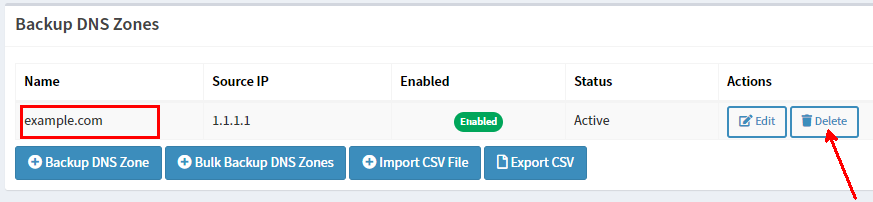
- Confirm the removal in the alert message box


