Problem
How can I see my tariff?
How can I see my partner tariff?
Prerequisites
You must already have a partner account in the Portal.
Solution:
Log into the portal and select the "Partner" tab.
Then select the "Tariff" tab
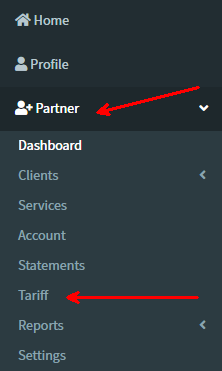
From here you will see your current billing tariff in the form of credits and currency. You will also see the RRP (Recommended Retail Price) for you to resell at. Please note the RRP is only a pricing guide.
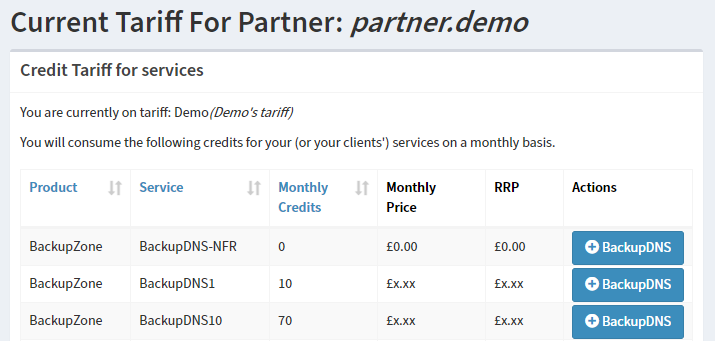
Tariff review
From the same screen within the portal as your current tariff, you can also request a tariff review if you feel you are on the wrong tariff and discount.
![]()
Information on tariffs
For more information on the tariffs, their discounts and criteria please see here.


