Problem
How do I change the theme in the portal?
How do I put my company colours/theme in the portal?
How do I brand the portal with my company colours?
How do I whitelabel the portal with my company theme?
Prerequisites
You must already have a partner account in the Portal.
Solution:
Log into the portal and select the "Partner" tab.
Then select the "Settings" tab
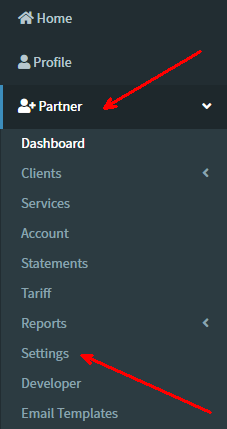
In the theme section you can change the theme to selection of provided themes.
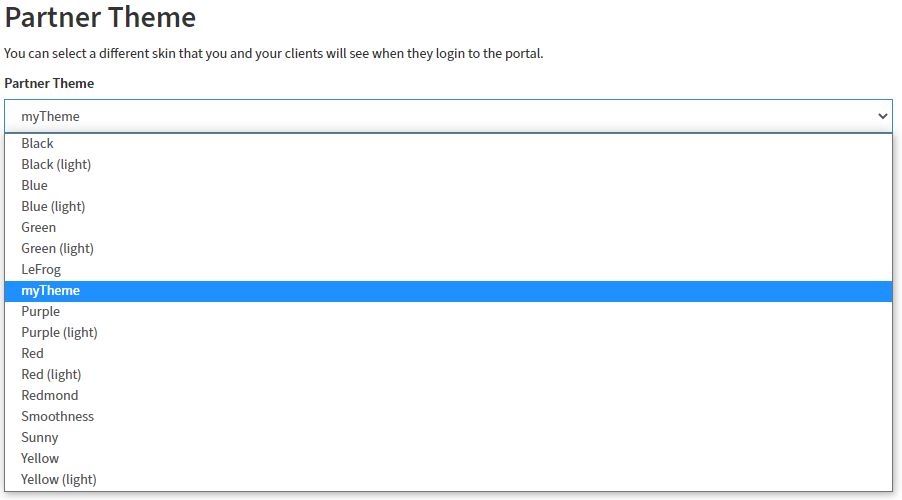
If none of the themes match your needs then please raise a ticket with support and we can work with you to generate a theme.
For those of you technical enough the themes are put together using jQuery UI themeroller (https://jqueryui.com/themeroller/). So if you already have a theme file then we can easily upload it to the portal for you to use.


