Problem
Why Forwarding your Email can be a BAD idea?
Why am I getting delivery errors on emails that are forwarded?
Discussion:
So often we see people that want to take advantage of "email forwarding", where a mail server auto-forwards any incoming email to a specified email address on that server to a different domain on a remote server. This is often when a user has a work email address and a personal email address and instead of monitoring two mailboxes the user forwards the email from one mailbox to the other.
Example.
Barney (email address
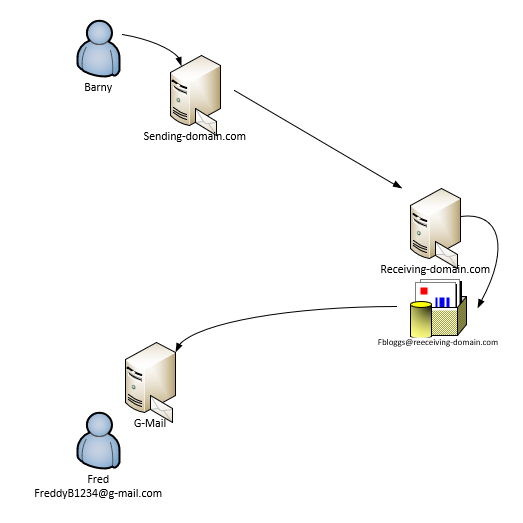
Looks ok, doesn't it? However this is really bad practice. The server for receiving-domain.com has to technically impersonate the server of sending-domain.com in order to just forward the email to g-mail. Of course if the server at receiving-domain.com was to rewrite the header to received-domain.com it could work, but you would need to configure the server to do this. Most mailing-list managers can do this for you.
Let's explore further why the example above doesn't work out too well.
When Barney sends the email to Fred his sending server (sending-domain.com) includes a mail header to the message, which will look something like:
From:
Subject: That awesome sales order for your review
Date: January 5, 2021 3:30:58 PM UDT
To:
Etc....
When the auto-forward rule kicks in the server at receiving-domain.com sends the message to g-mail with the same header
From:
Subject: That awesome sales order for your review
Date: January 5, 2021 3:30:58 PM UDT
To:
Etc....
The receiving server at g-mail will see the header "from address" (
Lets add SPF into the mix
Let's also introduce the fact that each domain in the above example has published SPF records.
Now, when Barney sends the email to Fred his mail header still looks the same
From:
Subject: That awesome sales order for your review
Date: January 5, 2021 3:30:58 PM UDT
To:
Etc....
When the receiving server as receiving-domain.com gets the email, it checks for SPF records and the server sending the message is listed in the SPF record for sending-domain.com and therefore accepts the message. The mailbox of FBloggs then runs the auto-forward rule which forwards the message on to g-mail still with the same header
From:
Subject: That awesome sales order for your review
Date: January 5, 2021 3:30:58 PM UDT
To:
Etc....
The receiving server at g-mail will see the header "from address" (
Don't forget that it is the SPF records of the sending server that matter here - and these are unlikely to be under the control of the receiving-domain.com users.
How does a mailing list manager do it?
When Barney sends the email to Fred his mail header still looks the same
From:
Subject: That awesome sales order for your review
Date: January 5, 2021 3:30:58 PM UDT
To:
Etc....
However this time the server at receiving-domain.com gets the email and before forwarding out the message it changes the header information.
From: Barney <
Subject: That awesome sales order for your review
Date: January 5, 2021 3:30:58 PM UDT
To:
Reply-To:
Etc....
The receiving server at g-mail will see the header "from address" (
By adding the original email address to the reply-to field in the header it means that when FreddyB1234 clicks the reply button the email goes direct to Barny.


